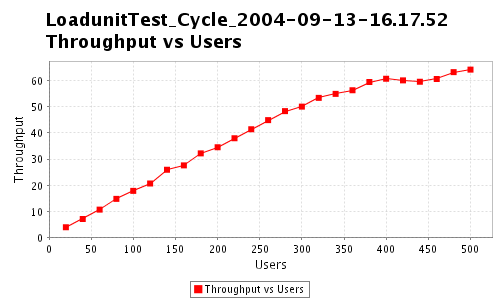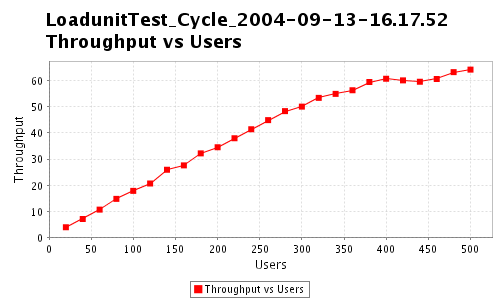
Loadunit is a Junit-based framework for
unit-testing of scalability and performance. It enables running
completely automated load-tests of software and generates reports about
the throughput and performance of tested applications.
You can view a sample HTML report
generated by Loadunit.
You can view the Loadunit Sourceforge
Project Page for the latest information about Loadunit.
Loadunit is written and maintained by Bryan Che.
- Introduction
- Why Use Loadunit?
- Loadunit Requirements
- Downloading and Installing Loadunit
- Loadunit Overview
- Loadunit Test Results
- Loadunit Parameters
- Sample Walkthrough
- License
Loadunit is a Junit-based framework
written in Java for unit testing of scalability of performance. It
should run in any environment with Java 1.4 or greater.
People may use Loadunit for testing many types of applications.
Loadunit is particularly well-suited for testing Web-based
applications and includes several tests specifically for testing Web
applications.
Developers can write Junit tests for the Loadunit framework and use
these tests for automated scalability tests. Loadunit will ramp up to
a configurable number of virtual users, each running these tests.
Furthermore, Loadunit supports having each of these users test with
different data from each other in order to generate realistic load
patterns.
Loadunit allows control over how to ramp up virtual users for testing
and features automatic bottleneck-detection to stop load tests once
these tests have reached a scalability bottleneck. Loadunit also
generates reports containing
charts of Throughput-Vs-Users and Performance-Vs-Users data for test
runs.
Many different types of load-testing software already exist. Why would
you want to use Loadunit, then?
-
Loadunit focuses on unmanned, unit-testing, unlike
applications like
JMeter, The Grinder, Flood, or e-Load (a commercial load-testing
product).
Developers can write Loadunit tests and run them quickly to find
performance regressions or bottlenecks. Loadunit also works well in a
completely automated build/test environment.
-
Loadunit can load test arbitrary code—not just Web pages or
services. Thus, you can use Loadunit to test the scalability of various
software components. For example, you may want to load test domain
objects or persistent objects in your application that you know will
need to scale or perform well.
-
Loadunit is based on JUnit. If you already have JUnit tests
for your
application, using them within Loadunit is easy.
-
Loadunit focuses on testing scalability along with performance.
Other
Junit-based frameworks typically focus on performance.
-
Loadunit generates useful reports. Loadunit automatically
generates reports with data and charts for its test runs. Furthermore,
Loadunit has a plugin architecture so that you can write your own
Reporter class to generate different types of reports for your own
Loadunit tests.
Loadunit will not replace a sophisticated load-testing tool. But,
Loadunit can prove to be valuable and complementary to traditional
load-testing software in a couple of significant ways:
-
Developers can run Loadunit in an continuous, automated test
environment to gain good insight into how the scalability and
performance of various pieces of software change over time.
-
Developers can easily run Loadunit in their own development environment
as part of a regression suite to quickly check that their code changes
do not decrease scalability or performance.
Loadunit Software Requirements
Loadunit requires Java
1.4 to run. Loadunit also depends upon several free software
libraries:
Loadunit includes jar files for all these libraries in its distribution.
Loadunit Hardware Requirements
The easiest way to setup Loadunit is to install it on the same machine
as the application you want to test. Indeed, developers may want to do
this so that they can quickly check if changes they make impact
scalability or performance. Running Loadunit on the same machine as the
tested application, though, is not a good configuration for long-term,
repeatable unit-testing. This is because Loadunit itself will greatly
affect the machine's performance.
The ideal configuration for Loadunit is to place Loadunit on a separate
machine from the tested application's machine. However, Loadunit's
computer and the tested application's computer should be on the same
high-bandwidth network so as to remove network issues as a potential
bottleneck in your application testing.
Loadunit's machine should also be powerful enough to generate the type
of load with which you want to test. When running Loadunit for the
first few times, monitor Loadunit's CPU and memory usage to make sure
that neither one hits 100% utilization. Otherwise, your test results
will reflect a bottleneck in Loadunit's own performance rather than your
application's performance.
Loadunit can generate over 500 virtual users on a dual-PIII 1.4 GHz
box with 1 GB of RAM without any problems.
For more detailed information about configuring Loadunit, see the Loadunit Parameters section.
Obtaining Loadunit
To download the latest release of Loadunit, go to https://sourceforge.net/project/showfiles.php?group_id=119363.
Installing Loadunit
Loadunit comes in a zip file. This zip file contains Loadunit
documentation (including this document), a Loadunit jar file, jar files
on which Loadunit depends, and also the Loadunit source code.
To install Loadunit,
- Unzip the loadunit zip file to a directory. Let this directory be
LOADUNIT_HOME.
- Add all the jar files under
LOADUNIT_HOME/lib to your
classpath.
For example, On Linux, using bash, do
CLASSPATH=$CLASSPATH:$LOADUNIT_HOME/lib/loadunit-1.0.jar
CLASSPATH=$CLASSPATH:$LOADUNIT_HOME/lib/commons-httpclient-2.0.1.jar
CLASSPATH=$CLASSPATH:$LOADUNIT_HOME/lib/concurrent.jar
CLASSPATH=$CLASSPATH:$LOADUNIT_HOME/lib/jfreechart-0.9.19.jar
CLASSPATH=$CLASSPATH:$LOADUNIT_HOME/lib/commons-logging-1.0.2.jar
CLASSPATH=$CLASSPATH:$LOADUNIT_HOME/lib/jcommon-0.9.4.jar
CLASSPATH=$CLASSPATH:$LOADUNIT_HOME/lib/junit-3.8.1.jar
CLASSPATH=$CLASSPATH:$LOADUNIT_HOME/lib/log4j.jar
export CLASSPATH
On Windows, do
set CLASSPATH=%CLASSPATH%:%LOADUNIT_HOME%\lib\loadunit-1.0.jar
set CLASSPATH=%CLASSPATH%:%LOADUNIT_HOME%\lib\commons-httpclient-2.0.1.jar
set CLASSPATH=%CLASSPATH%:%LOADUNIT_HOME%\lib\concurrent.jar
set CLASSPATH=%CLASSPATH%:%LOADUNIT_HOME%\lib\jfreechart-0.9.19.jar
set CLASSPATH=%CLASSPATH%:%LOADUNIT_HOME%\lib\commons-logging-1.0.2.jar
set CLASSPATH=%CLASSPATH%:%LOADUNIT_HOME%\lib\jcommon-0.9.4.jar
set CLASSPATH=%CLASSPATH%:%LOADUNIT_HOME%\lib\junit-3.8.1.jar
set CLASSPATH=%CLASSPATH%:%LOADUNIT_HOME%\lib\log4j.jar
Loadunit uses three main types of classes for running tests:
- LoadunitTestCase
-
The
LoadunitTestCase interface extends the basic Junit
Test interface and adds methods for performing operations
before and after a load test as well as for setting parameters like
throughput and performance requirements. You can think of a
LoadunitTestCase as what one virtual user will do in a
multi-user load test.
- LoadunitTest
-
A
LoadunitTest is a single load test. It takes a
LoadunitTestCase and ramps up many virtual users to do
scalability and performance tests with that
LoadunitTestCase. LoadunitTests have
configurable settings for things like how to rampup virtual users, the
maximum number of virtual users with which to test, and whether to
automatically stop the test when a bottleneck is detected.
LoadunitTests also write out charts and data for their
results.
- LoadunitSuite
-
A
LoadunitSuite is a suite of LoadunitTests.
This class allows you to set common settings for a group of
LoadunitTests and to run them all with these settings. At
the conclusion of its run, a LoadunitSuite will generate
a report summarizing the results of all the individual tests it ran.
LoadunitSuites take LoadunitCases and wrap
them in LoadunitTests for running.
When you write tests for running in Loadunit, you will create classes
that implement the The
org.loadunit.LoadunitTestCase interface.
LoadunitTestcase is the basic type of test in the Loadunit
framework. It provides three main methods for controlling a test:
- preTest()
-
These are actions that a virtual user will do once
before performing its basic test. A common scenario where you would use
a preTest is when you want to load-test a Web page that requires a
login. In that case, you could write a preTest() that logins the user.
Then, having logged in, the user would perform the main test. PreTest
operations do not count towards throughput or performance results.
- test()
-
These are the main actions for a user to perform during a
load test. These operations count towards final throughput and
performance results.
- postTest()
-
These are actions that a virtual user will perform
once when it is done with its test. A common scenario where you would
use a postTest() is when you want to clean up data or undo operations
from the main test. PostTest operations do not count towards throughput
or performance results.
The LoadunitTestCase interface also has methods for
setting/getting the name of a test and for setting/getting throughput
and performance requirements.
Loadunit comes with classes that implement the
LoadunitTestCase interface, including:
-
AbstractLoadunitTestCase: An abstract class that is useful
for creating test cases.
-
AbstractHTTPTestCase: An abstract class that provides
functionality for load testing via HTTP.
-
Several classes for performing specific types of HTTP-based load tests.
Loadunit generates two basic types of results: Throughput-Vs-Users data
and Performance-Vs-Users data.
Throughput Vs Users
Loadunit records the number of tests per second an application
can perform for a given number of concurrent users. This
number is the throughput that an application can achieve for a given
load. It is a measure of how well an application scales. For
example, say that you have a test which load tests one Web page. In
this case, Loadunit would report the pages/second your Web application
could serve for a given number of users.
Following is a sample Throughput-Vs-Users chart that Loadunit generated:
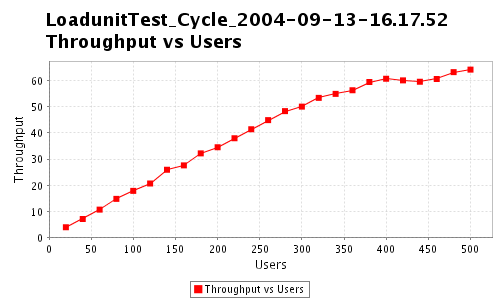
Performance Vs Users
Loadunit records the average test time in milliseconds that an
application takes to perform a test for a given number of concurrent
users. This number represents how long an application takes to complete
a test when under a certain load. It is a measure of how well an
application performs. For example, say that you have a test
which load tests one Web page. In this case, Loadunit would report the
average number of milliseconds your Web application takes to serve that
page for a given number of users.
Following is a sample Performance-Vs-Users chart that Loadunit
generated:

Loadunit Reports
Loadunit generates reports whenever it runs a Loadunit Suite. You can
configure the reports that Loadunit runs by editing the appropriate parameter. You can view a sample report generated by
Loadunit's HTMLReporter.
Test Failures
Loadunit supports setting specific failure points for its tests. You
can configure a Loadunit test to fail if the test performs too slowly or
the test does not scale to a high enough throughput.
To set a LoadunitTestCase test to fail if it does not reach
a certain throughput, call the method
LoadunitTestCase.setMinThroughput().
To set a LoadunitTestCase test to fail if it takes too
long, call the method LoadunitTestCase.setMaxTime().
You must create a loadunit.properties and place it in your
classpath when running Loadunit. Loadunit comes with a
loadunit.properties.in file that you can copy and use as a
starting point for setting your Loadunit parameters.
The loadunit.properties file has the following parameters
you must set:
-
org.loadunit.host
-
The hostname of the machine you want to load test. e.g. localhost
-
org.loadunit.port
-
The port of the machine you want to load test. e.g. 80
-
org.loadunit.prefix
-
Prefix to place before all url's. e.g. "/ccm"
-
org.loadunit.outputfolder
-
The folder to which to write Loadunit results
-
org.loadunit.maxusers
-
The maximum number of concurrent users to load test
-
org.loadunit.delay
-
The Delay between user requests, in milliseconds. Often referred to as
think time.
-
org.loadunit.rampup.users
-
The number of users to ramp up at a time until maxusers is reached
-
org.loadunit.rampup.iterations
-
The number of times each virtual user will run a test between rampups.
Loadunit will ramp up after n iterations at each user load level
-
org.loadunit.reporters
-
The list of reporters to run after the test, separated by commas. The
reporters must each be fully qualified Java names, like
org.loadunit.report.HTMLReporter.
This section will walk you through using Loadunit to load test a
fictional Web application, ShoppingCart. ShoppingCart is a
simple Web application that lets users browse or search for products and
add them to a shopping cart. Adding an item to a shopping cart requires
a user login.
You can see all the code in this walkthrough in the class,
org.loadunit.example.ShoppingCartSuite.
Create a LoadunitSuite
First, you must create your LoadunitSuite. Create a class,
ShoppingCartSuite, that extends
org.loadunit.LoadunitSuite. Add a
basic constructor that sets the name of the suite:
public class ShoppingCartSuite extends LoadunitSuite {
public ShoppingCartSuite() {
super("shoppingcart-loadunit-suite");
}
}
Test Home Page
We'll start by creating a simple test to load test the ShoppingCart home
page. Add the following method to ShoppingCartSuite:
public static Test homePageTest() {
String sURL = "/home";
URLTestCase test = new URLTestCase(sURL);
test.setName("HomePageTest");
return test;
}
This test tests the home page, which is located at "/home." Notice that
the test only specifies a relative URL. This is because Loadunit allows
you to set the test site's host name, port, and URL prefix through a
properties file. By using a relative URL, you can run the same test on
a variety of test machines without modifying your test code.
Notice also that we set the test name. You should always set the test
name for reporting purposes.
Test Searching
Now, let's create a test that will load test searching. Add the
following method:
public static Test searchTest() {
//the base url that doesn't change
String sSearchURL="/search.cgi?q=";
//the search terms. Each virtual user will randomly select
//one of these search times each time it makes a request
String[] params = {"linux", "computers", "cars"};
ParameterizedURLTestCase test =
new ParameterizedURLTestCase(sSearchURL, params);
test.setName("SearchTest");
return test;
}
This test uses a ParameterizedURLTestCase.
ParameterizedURLTestCases are useful when you want to test
a dynamic Web page that operates differently depending on what
parameters it receives.
In this case, we create a list of search terms. Each virtual user will
randomly select a different search term whenever it makes a request.
This assures that the server will see varied load patterns under a
load test.
Test Browsing
Let's say that we want to load test a specific sequence of Web pages.
We can do that by adding the following method:
public static Test browseTest() {
//navigate to the help contacts
String[] URLs = { "/home/", "/help/about", "/help/about/contacts" };
URLSeriesTestCase test = new URLSeriesTestCase(URLs);
test.setName("BrowseTest");
return test;
}
Test Adding to Shopping Cart
Finally, we'll create a test that adds an item to a shopping cart.
Remember that this action requires a user login. But, we don't want to
load test the login process--we want to load test adding something to a
shopping cart. How do we do that? We use a preTest().
In this case, we'll write a preTest() to login a user.
Then, we'll write a test() to add an item to a shopping
cart. Loadunit will run the login preTest once for each virtual user and hold
the resulting login cookie throughout the main test:
public static Test addItemToCartTest() {
Test test = new AbstractHTTPTestCase() {
//set login cookies using a preTest
public void preTest() {
String sURL = "/login";
String sUsername = "testuser";
String sPassword = "testpassword";
NameValuePair username = new NameValuePair("username", sUsername);
NameValuePair password = new NameValuePair("password", sPassword);
clientPostURL(sURL, new NameValuePair[]{ username, password});
}
protected void doTest() {
//now that we're logged in, load test adding an item to the cart
String sURL = "/cart/add";
String sProductID = "235";
NameValuePair product = new NameValuePair("productID", sProductID);
clientPostURL(sURL, new NameValuePair[] {product});
}
};
((LoadunitTestCase)test).setName("AddItemToCartTest");
return test;
}
Add Tests to Suite
Finally, we want to create a ShoppingCartSuite and add the tests we have
just written to it. We will also write a main method to
run this suite:
public static Test suite() {
ShoppingCartSuite suite = new ShoppingCartSuite();
suite.addTest(homePageTest());
suite.addTest(searchTest());
suite.addTest(browseTest());
suite.addTest(addItemToCartTest());
return suite();
}
public static void main(String[] args) {
junit.textui.TestRunner.run(suite());
}
Sample Walkthrough Addendum: Testing Arbitrary Code
The sample code in the ShoppingCartSuite tests Web pages. However,
Loadunit supports load testing of arbitrary code. If you want to load
test a particular software component, just create a class that
implements the
org.loadunit.LoadunitTestCase interface and
tests your code. You may want to have your class extend
org.loadunit.AbstractLoadunitTestCase and
just implement that abstract class's doTest() method.
Loadunit is licensed under the GPL.